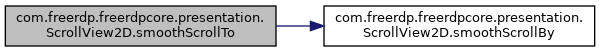|
FreeRDP
|
|
FreeRDP
|
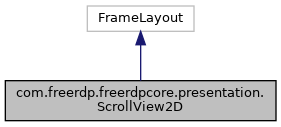
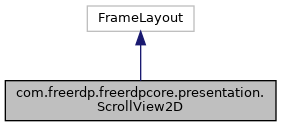
Data Structures | |
| interface | ScrollView2DListener |
Public Member Functions | |
| ScrollView2D (Context context) | |
| ScrollView2D (Context context, AttributeSet attrs) | |
| ScrollView2D (Context context, AttributeSet attrs, int defStyle) | |
| void | setScrollEnabled (boolean enable) |
| int | getMaxScrollAmountVertical () |
| int | getMaxScrollAmountHorizontal () |
| void | addView (View child) |
| void | addView (View child, int index) |
| void | addView (View child, ViewGroup.LayoutParams params) |
| void | addView (View child, int index, ViewGroup.LayoutParams params) |
| boolean | dispatchKeyEvent (KeyEvent event) |
| boolean | executeKeyEvent (KeyEvent event) |
| boolean | onInterceptTouchEvent (MotionEvent ev) |
| boolean | onTouchEvent (MotionEvent ev) |
| boolean | fullScroll (int direction, boolean horizontal) |
| boolean | arrowScroll (int direction, boolean horizontal) |
| final void | smoothScrollBy (int dx, int dy) |
| final void | smoothScrollTo (int x, int y) |
| void | computeScroll () |
| void | requestChildFocus (View child, View focused) |
| boolean | requestChildRectangleOnScreen (View child, Rect rectangle, boolean immediate) |
| void | requestLayout () |
| void | fling (int velocityX, int velocityY) |
| void | scrollTo (int x, int y) |
| void | setScrollViewListener (ScrollView2DListener scrollViewListener) |
Protected Member Functions | |
| float | getTopFadingEdgeStrength () |
| float | getBottomFadingEdgeStrength () |
| float | getLeftFadingEdgeStrength () |
| float | getRightFadingEdgeStrength () |
| int | computeVerticalScrollRange () |
| int | computeHorizontalScrollRange () |
| void | measureChild (View child, int parentWidthMeasureSpec, int parentHeightMeasureSpec) |
| void | measureChildWithMargins (View child, int parentWidthMeasureSpec, int widthUsed, int parentHeightMeasureSpec, int heightUsed) |
| int | computeScrollDeltaToGetChildRectOnScreen (Rect rect) |
| boolean | onRequestFocusInDescendants (int direction, Rect previouslyFocusedRect) |
| void | onLayout (boolean changed, int l, int t, int r, int b) |
| void | onSizeChanged (int w, int h, int oldw, int oldh) |
| void | onScrollChanged (int x, int y, int oldx, int oldy) |
Layout container for a view hierarchy that can be scrolled by the user, allowing it to be larger than the physical display. A TwoDScrollView is a FrameLayout, meaning you should place one child in it containing the entire contents to scroll; this child may itself be a layout manager with a complex hierarchy of objects. A child that is often used is a LinearLayout in a vertical orientation, presenting a vertical array of top-level items that the user can scroll through.
The TextView class also takes care of its own scrolling, so does not require a TwoDScrollView, but using the two together is possible to achieve the effect of a text view within a larger container.
Definition at line 57 of file ScrollView2D.java.
|
inline |
Definition at line 105 of file ScrollView2D.java.
|
inline |
Definition at line 111 of file ScrollView2D.java.
|
inline |
Definition at line 117 of file ScrollView2D.java.
|
inline |
Definition at line 217 of file ScrollView2D.java.
|
inline |
Definition at line 226 of file ScrollView2D.java.
|
inline |
Definition at line 244 of file ScrollView2D.java.
|
inline |
Definition at line 235 of file ScrollView2D.java.
|
inline |
Handle scrolling in response to an up or down arrow click.
| direction | The direction corresponding to the arrow key that was pressed |
Definition at line 785 of file ScrollView2D.java.
References com.freerdp.freerdpcore.presentation.ScrollView2D.computeScrollDeltaToGetChildRectOnScreen(), and com.freerdp.freerdpcore.presentation.ScrollView2D.getMaxScrollAmountVertical().
Referenced by com.freerdp.freerdpcore.presentation.ScrollView2D.executeKeyEvent().
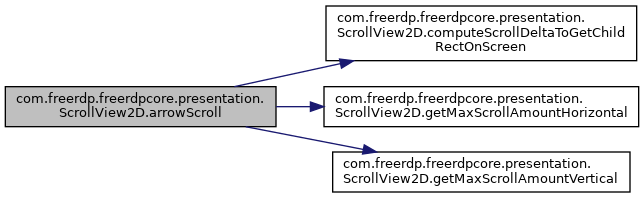
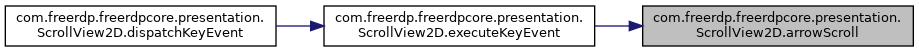
|
inlineprotected |
Definition at line 931 of file ScrollView2D.java.
|
inline |
Definition at line 964 of file ScrollView2D.java.
|
inlineprotected |
Compute the amount to scroll in the Y direction in order to get a rectangle completely on the screen (or, if taller than the screen, at least the first screen size chunk of it).
| rect | The rect. |
Definition at line 1061 of file ScrollView2D.java.
Referenced by com.freerdp.freerdpcore.presentation.ScrollView2D.arrowScroll().
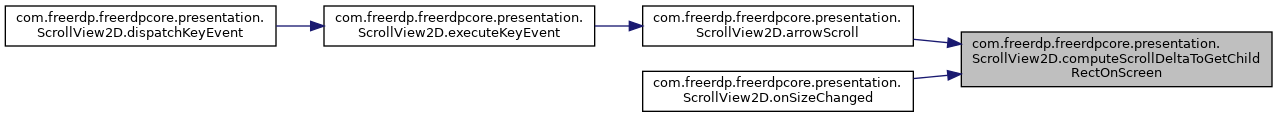
|
inlineprotected |
The scroll range of a scroll view is the overall height of all of its children.
Definition at line 925 of file ScrollView2D.java.
|
inline |
Definition at line 271 of file ScrollView2D.java.
|
inline |
You can call this function yourself to have the scroll view perform scrolling from a key event, just as if the event had been dispatched to it by the view hierarchy.
| event | The key event to execute. |
Definition at line 290 of file ScrollView2D.java.
References com.freerdp.freerdpcore.presentation.ScrollView2D.arrowScroll(), and com.freerdp.freerdpcore.presentation.ScrollView2D.fullScroll().
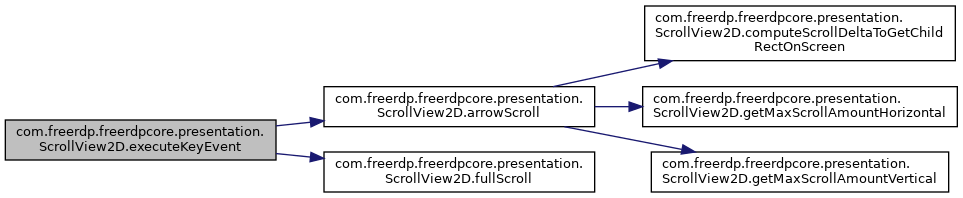
|
inline |
Fling the scroll view
| velocityY | The initial velocity in the Y direction. Positive numbers mean that the finger/curor is moving down the screen, which means we want to scroll towards the top. |
Definition at line 1244 of file ScrollView2D.java.
|
inline |
Handles scrolling in response to a "home/end" shortcut press. This method will scroll the view to the top or bottom and give the focus to the topmost/bottommost component in the new visible area. If no component is a good candidate for focus, this scrollview reclaims the focus.
| direction | the scroll direction: android.view.View#FOCUS_UP to go the top of the view or android.view.View#FOCUS_DOWN to go the bottom |
Definition at line 689 of file ScrollView2D.java.
Referenced by com.freerdp.freerdpcore.presentation.ScrollView2D.executeKeyEvent().
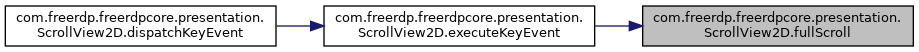
|
inlineprotected |
Definition at line 137 of file ScrollView2D.java.
|
inlineprotected |
Definition at line 153 of file ScrollView2D.java.
|
inline |
Definition at line 200 of file ScrollView2D.java.
|
inline |
Definition at line 195 of file ScrollView2D.java.
Referenced by com.freerdp.freerdpcore.presentation.ScrollView2D.arrowScroll().

|
inlineprotected |
Definition at line 167 of file ScrollView2D.java.
|
inlineprotected |
Definition at line 123 of file ScrollView2D.java.
|
inlineprotected |
Definition at line 938 of file ScrollView2D.java.
|
inlineprotected |
Definition at line 952 of file ScrollView2D.java.
|
inline |
Definition at line 357 of file ScrollView2D.java.
|
inlineprotected |
Definition at line 1190 of file ScrollView2D.java.
|
inlineprotected |
When looking for focus in children of a scroll view, need to be a little more careful not to give focus to something that is scrolled off screen.
This is more expensive than the default android.view.ViewGroup implementation, otherwise this behavior might have been made the default.
Definition at line 1150 of file ScrollView2D.java.
|
inlineprotected |
Definition at line 1336 of file ScrollView2D.java.
|
inlineprotected |
Definition at line 1205 of file ScrollView2D.java.
|
inline |
Definition at line 426 of file ScrollView2D.java.
|
inline |
Definition at line 1125 of file ScrollView2D.java.
|
inline |
Definition at line 1177 of file ScrollView2D.java.
|
inline |
Definition at line 1184 of file ScrollView2D.java.
|
inline |
This version also clamps the scrolling to the bounds of our child.
Definition at line 1283 of file ScrollView2D.java.
|
inline |
Disable/Enable scrolling
Definition at line 186 of file ScrollView2D.java.
|
inline |
Definition at line 1331 of file ScrollView2D.java.
|
inline |
Like View#scrollBy, but scroll smoothly instead of immediately.
| dx | the number of pixels to scroll by on the X axis |
| dy | the number of pixels to scroll by on the Y axis |
Definition at line 890 of file ScrollView2D.java.
Referenced by com.freerdp.freerdpcore.presentation.ScrollView2D.smoothScrollTo().
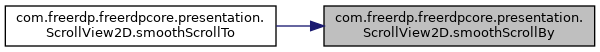
|
inline |
Like scrollTo, but scroll smoothly instead of immediately.
| x | the position where to scroll on the X axis |
| y | the position where to scroll on the Y axis |
Definition at line 916 of file ScrollView2D.java.
References com.freerdp.freerdpcore.presentation.ScrollView2D.smoothScrollBy().